When you register with Teachable, you make an account. It is free to do so. This account stores some of your personal information, including your credit card details, email address and name.
You use your account every time you login to Teachable, regardless of whether you are accessing free or paid content.
When you register for a free Teachable account with the Online Weaving School, you gain the ability to enrol in free classes. If you are new to the weaving school, it may be a good idea to take a look at a free class I made that shows you how to navigate the site. I think it is quite straightforward, but some of the account and billing details can be confusing. You can access the free navigation class here:
Teachable Tutorial – how to use the site and manage your account
Your avatar is an important “home base” for your account. By clicking on your avatar, in the top right hand corner of your home page, you will see a drop down menu with options for managing your account.
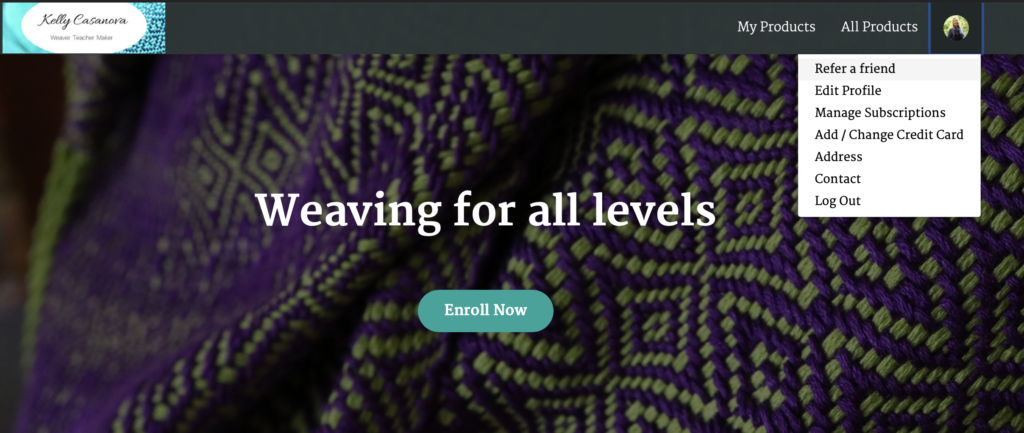
How do I change my credit card?
Often students need to update their credit card information. This is quick and easy to do.
Go to your avatar and from the drop down menu, select “add/change credit card”.
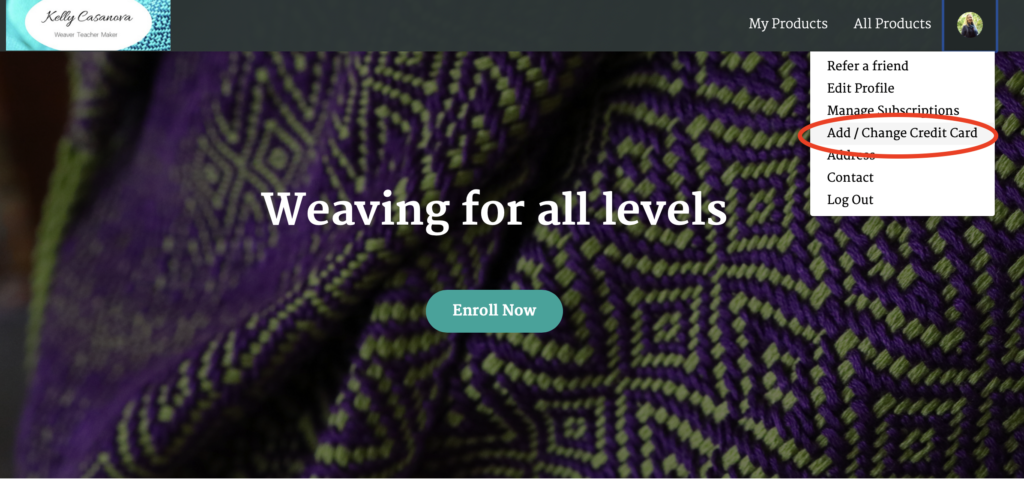
From the next page you can add a new credit card and delete an old one.
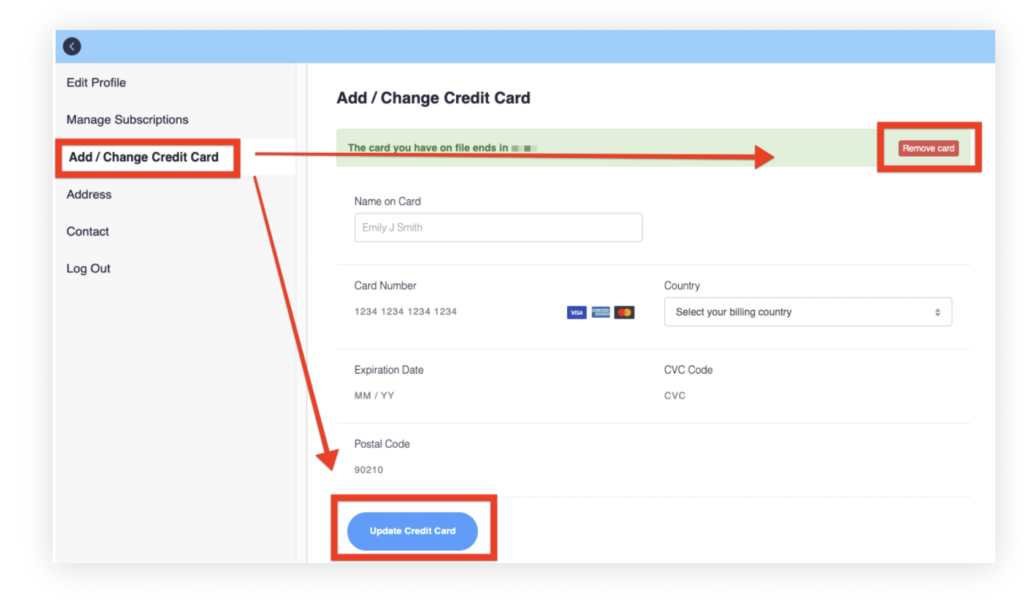
I have a membership and can’t upload my new credit card.
The process for a memberships is a little different. When you want to add a new card for your membership, the old card must first be unlinked and then removed. If you try to update your card, you will likely see this message:
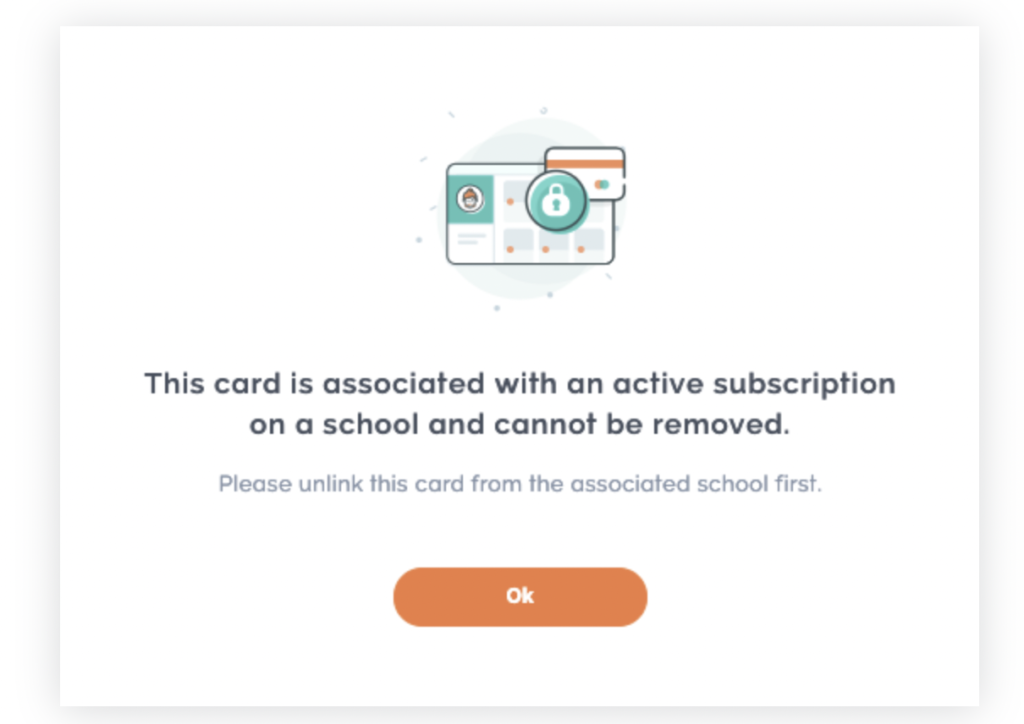
To unlink an old card from your membership, follow these instructions:
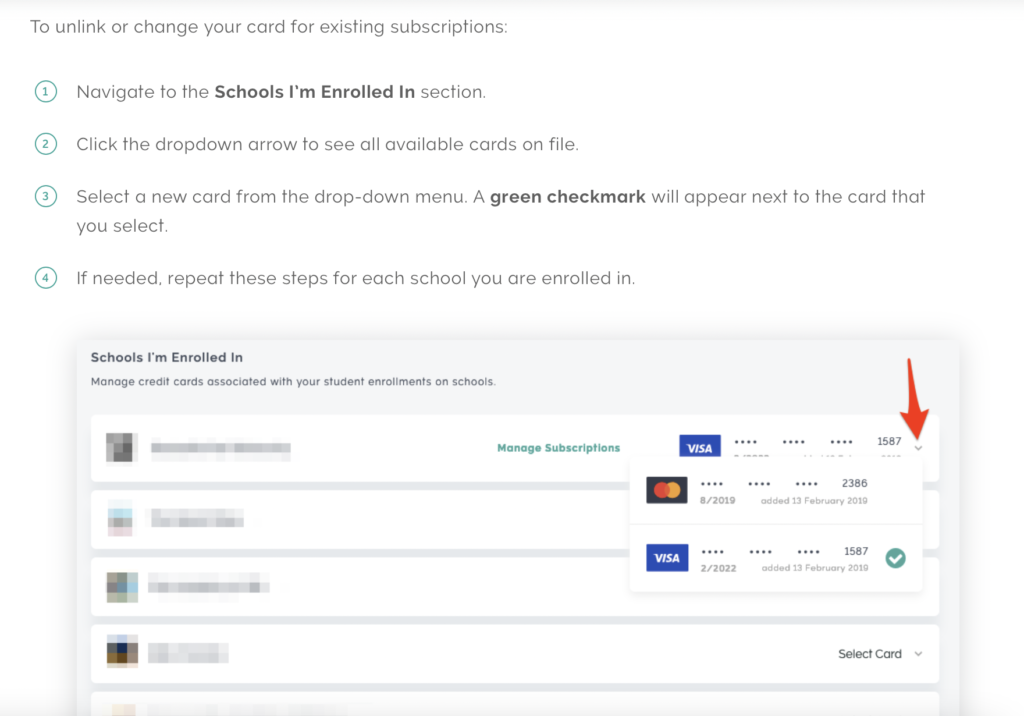
Once the card is unlinked, you are then free to remove the old card.
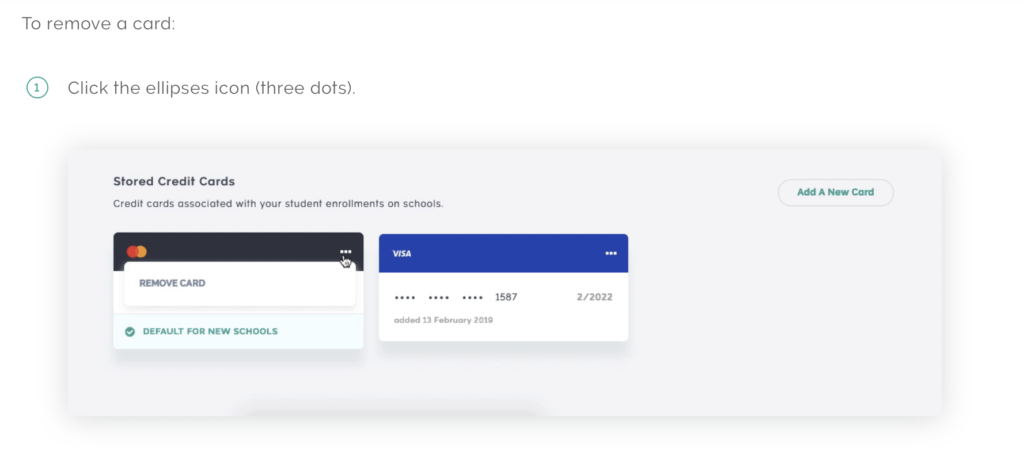
Click on the 3 dots in the right hand corner of your card box and select “remove card”.
All done!
How do I cancel my membership?
As much as I love having you be a part of the weaving school, I know that life changes and for a variety of reasons, you may need to cancel your membership.
*Please note, as per Teachable policy, I offer a 30 day money back guarantee. I regret that after the 30 day time period, I cannot process refunds.
If you need to cancel your membership, you can do so by selecting “manage subscriptions” from your avatar drop down menu, then following these instructions:
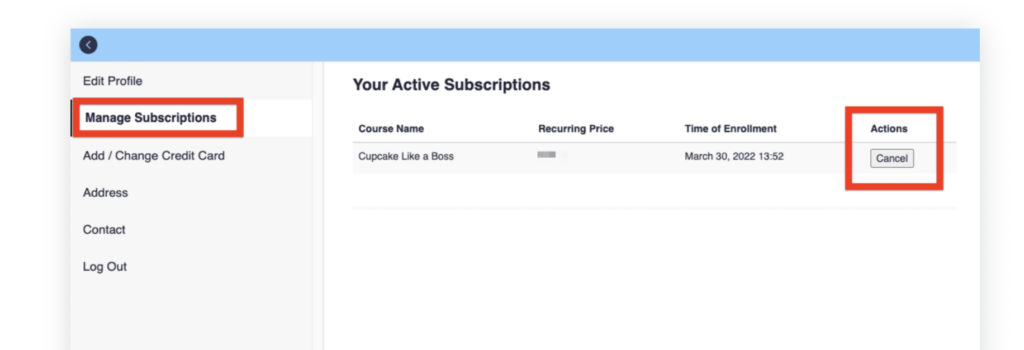
*If you choose to end your membership before the official expiry date, you will still have access. Ending the membership will remove you from the automatic billing system for the next billing period.
If you are still having trouble or are unsure about following the instructions, please don’t hesitate to contact me directly. I am always happy to help 😊 kelly@kellycasanovaweavinglessons.com
